Raspberry Pi as serial adapter to Alice IAD 4421
It’s already been some time ago when I tinkered a bit with my Alice/o2 DSL modem.
The box had the usual locked down web interface I already knew from earlier modems I had from Alice, so I went ahead to search for methods to get more settings than just username and password for the PPPoE dialup.
Turns out the Alice IAD 4421 is quite new and not much is to be found on the web about it. There are no known network vulnerabilities, no telnet and no SSH. Buh. But at least the OpenWRT wiki page about the Arcadyan ARV7506PW11 (same model with different label) had a picture of the interior that pointed out how to connect to the serial console.
Luckily, the time I investigated the device coincided with the arrival of my Raspberry Pi, which has a 3.4V serial line as well and thus was ideal to connect to the IAD… if I just could open it up. o2 did some good work to make the devices case close-only, and so I stopped pulling before I broke it (as it still is their device and I have to send it back when my contract ends).
But then again, the whole bottom of the case is made of vent slots, and you could figure out which of the pins were the right ones to hook up to from the picture in the wiki page. So I got me some metal wire, bended the ends to make small loops and “caught” the pins with the loops. Actually, I had to do this on both ends, because normally I’m not the hardware guy and I don’t have proper cables and connectors for any type of pin.
The result can be seen in the following picture: A whole lot of bare wire hanging around in mid-air just waiting to short-circuit. But to my own surprise, it didn’t, and after rearranging the wires a few times (even with connection diagrams I didn’t manage to get the ordering right) I was able to connect. 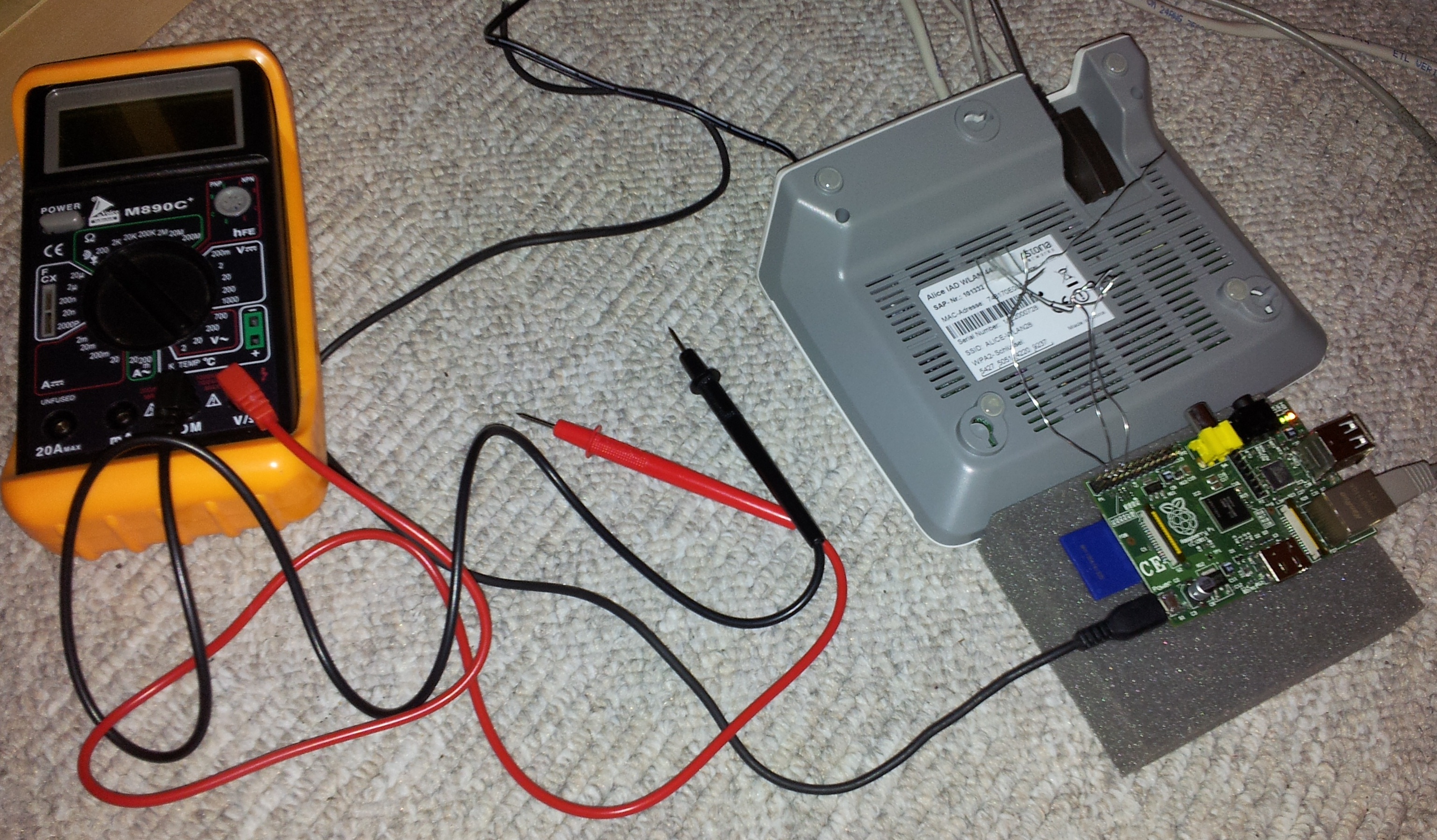
Booting the device yielded a storm of messages on the serial console, but then I was greeted with a password prompt. Luckily, the wiki page already had a description how to decrypt the config dump I obtained from the web interface earlier, and it contained the “support password” that was asked for as well.
I didn’t find anything that helped me, but at least I had fun tinkering with hardware and achieving something: The successful serial connection and even finding the right password. Of course I edited the OpenWRT wiki page to reflect my new findings and lately even received an email asking me for details (I couldn’t provide, but at least someone tried the serial approach).
Meanwhile I bought an AVM FRITZ!Box 7390, the latest and greatest model of the best German vendor for home DSL routers in my opinion, because the IAD had problems with some UDP streams (especially OpenVPN) and didn’t allow third-party VoIP accounts. I’m happy with the quite costly change, the FRITZ!Box was worth its money I guess.